Epson's second-generation Durabrite pigment ink-jet
Epson Stylus C84 ink-jet printer
Typical selling price (UK, pounds Sterling): £89.99 (Dixons Group stores exclusive)
Also available from most Epson stockists, identical to the model reviewed but adding a 6-in-1 memory card reader:
Epson Stylus C84 ink-jet printer, Photo Edition
Typical selling price (UK, pounds Sterling): £93 (dabs.com)
Manufacturer's guide price: £99

• Low cost general-purpose ink-jet printer
• Better photo printing quality without photo inks
• Unrivalled photo and plain paper print fade and water resistance?
Epson wants us to seriously consider adopting its new four colour pigment ink printers, the Stylus C64 and C84, for general purpose photo printing, as well as document printing. Here at dpnow.com we think their argument has some merit, though photo print perfectionists may not yet be persuaded.
Photo improvements
Epson’s out-going C-series printers, replaced by the C64 and C84, were not marketed heavily by Epson as photo printers and for good reason. Their 'mark 1' Durabrite pigmented inks were developed primarily for optimum document print quality on plain paper. But Epson has gone to great lengths in order to persuade us that its next-generation Durabrite inks really are photo quality. The new printers that take these inks have been upgraded accordingly. A new glossy photo paper designed exclusively to work with Durabrite inks has also been produced.

Both the C64 and C84 now boast the same 5760dpi optimised print resolution as their Stylus Photo stablemates. The C84 has a reduced minimum ink droplet size of just 3 picolitres. The C64 can print 15x10cm (6x4 inch) borderless prints, while the C84 can print without borders all the way up to A4 size.
Improved ink formulation
 Epson's next-generation Durabrite inks
Epson's next-generation Durabrite inks
Epson says its new Durabrite inks borrow much of the knowledge used to formulate their
UltraChrome pigment inks developed for professional large format ink-jet photo printers. Like UltraChrome, microscopic Durabrite ink particles are encapsulated in a resin coat that helps prevent coagulation and promotes a smooth printed surface with better light reflecting characteristics. Epson also says it has improved the colour gamut of its Durabrite inks.
Durabrite glossy photo paper
One of the inherent drawbacks of pigmented ink is that printing onto conventional glossy paper can produce a disappointing finish. The printing process is akin to painting with semi-matt paint. The shiny finish of the glossy paper is covered by a think layer of pigment ink particles that sit on the surface rather than being absorbed into the surface coating of the paper. Epson says its new Durabrite inks minimise this problem, though the same was said of UltraChrome inks, but in tests we still found that it wasn’t possible to maintain a good quality high-gloss finish.
However, Epson has developed a glossy paper specifically for its new Durabrite inks. From the samples that we have see, the printed glossy surface finish is a definite improvement and will satisfy many non-critical users.
Purists will still be sensitive to some hardening of tones and some dot grain because the C64 and C84 don’t have light cyan and light magenta intermediate ‘photo’ inks.
Fading and damage resistance
One of the big advantages of pigmented inks over dye-based inks is fade resistance. Dye-based inks are used in most consumer photo ink-jets currently available, apart from the semi-pro Epson Stylus 2100, which uses UltraChrome pigmented inks. Unlike dye-based inks, pigmented inks are virtually immune to short and medium term air-borne degradation by gaseous pollutants like ozone. It’s a similar story with UV light fading.
Some paper types can protect dye-based inks from gas fading and HP, for example, claims longer fade resistance life (around 20-30 years) than some of its competitors for this reason, but Epson claims 80 years fade resistance with its Durabrite inks.
Epson was keen to show practical evidence of the fade resistance of Durabrite prints at a seminar I attended. Accelerated fading procedures were demonstrated on prints from Canon, Lexmark, HP and Epson printers. The Epson Durabrite inks showed impressive fade resistance and also, notably, resistance to water damage. It ought to be noted that Epson chose not to apply its dye-based ink-jet printers to these tests!
Technical specifications
 Epson Stylus C84 ink-jet printer
Ink cartridge system
Epson Stylus C84 ink-jet printer
Ink cartridge system
Single colour ink tanks?: Yes (4: black, cyan, magenta, yellow)
Chipped cartridges?: Yes
Ink level visible?: No
Photo ink formulation: 2nd generation Durabrite pigment inks
Plain paper black ink formulation: Pigment
Optimal photo paper surface type: Unknown
Light (photo) ink shades supported?: No
Print head: Piezo-electric, non-disposable
Print head nozzles: Black: 180, Colour: 177 (59 per individual colour)
Maximum print resolution: 5760 'optimised' dpi
Auto print head alignment?: No
Variable droplet sizes? Yes
Minimum droplet size: 3pl
Paper handling
Input tray capacity: 120 sheets plain paper
Paper path: Approx. 80 degree turn
Borderless printing?: Yes
CD printing?: No
Roll paper support?: No
Integrated paper cutter: No
Standard paper sizes supported: A4, B5, A5, Letter. Legal, No.10, DL, C6
Proprietary paper sizes supported: Unknown
Maximum recommended paper weight: 250gsm
Manufacturer's claimed print speeds: Black text: 22ppm, Colour text: 12ppm, Photo: 142 seconds
Duplex printing capability?: No
Built in Memory card reader?: Yes* (SD/MMC, SmartMedia, Memory Stick, CF I/II inc. Microdrives)
Stand alone printing?: No
Direct printing from camera?: No
Colour LCD viewscreen?: No
Bluetooth support?: No
Printer languages supported: Not stated
Software included: Printer driver, Epson Status Monitor 3, Epson PhotoQuicker 3.40, Network utility, Reference guide
Dimensions:
Stored: 460mm x 242mm x 198mm, Printing: 460mm x 437mm x 308mm
Weight: 4.2kg
Power consumption:
19 watts maximum (printing), 4.4 watts (sleep mode), 8.8 watts (off)
Interfaces: USB 2.0 Full Speed (12Mbits/sec max), Parallel
*Epson Stylus C84 Photo Edition
Official Epson UK data:
| SPECIFICATIONS |
| Part numbers: |
C11C529052 |
| Print Technology |
EPSON Micro PiezoTM
Black
ink head: 180 nozzles
Colour ink head: 177 nozzles (59 per colour:
Cyan, Magenta, Yellow)
Min 3pl variable droplet size |
| Print Quality |
Up to 5760 optimised dpi on suitable media using
RPM (Resolution Performance Management) |
| Print
Speeds |
Black text: 22ppm
Colour
text: 12ppm
Photo: 142 seconds |
| Memory Buffer |
128Kb |
| Interface |
USB, Parallel DB25 |
| Paper Handling |
120 A4 sheets (90 g/m2) |
| Paper
Size |
A4, B5, A5, Letter.
Legal, No.10, DL, C6 |
| Weight (Cut
sheet) |
64 g/m2 to 90 g/m2. Up to 250 g/m2 with Genuine EPSON paper |
| Paper
Thickness |
0.08mm –
0.11mm |
| Maximum Printable
Area |
A4 – LM 3mm, RM 3mm, TM 3mm, BM
12.5mm/3mm |
| Print
Margin |
3mm Top, 3mm Left, 3mm Right,
12.5mm bottom A4, Borderfree up to A4*
*Via custom setting in printer
driver. Otherwise 3mm top, left, right, 14mm bottom. Also bottom margin
can be reduced to 3mm via custom margin settings. |
| Ink Cartridges |
Black Standard: T0441
Capacity: 400 Pages at 5% coverage
Cyan, Magenta, Yellow Standard: T0452, T0453, T0454
Capacity: 250
Pages at 5% coverage (each colour)
Black High Capacity: T0431
Capacity: 850 Pages at 5% coverage
Cyan, Magenta, Yellow High Capacity: T0442, T0443, T0444
Capacity
400 Pages at 5% coverage (each colour) |
| Dimensions
(W x D x H) |
Stored: 460mm x 242mm x
198mm
Printing: 460mm x 437mm x 308mm |
| Weight |
4.2kg (Without ink cartridges) |
| Noise
Level |
Approx 42dB(A) ISO 7779 |
| Power Consumption
Pattern |
19 Watts (ISO 10561 letter pattern) (4.4W Sleep
mode, 8.8W Power Off Mode) |
| Regulations |
Directive 89/336/EEC and
73/23/EEC |
| Operating System
Compatibility |
Windows® ME, Windows® XP, Windows® 2000, Windows® 95, Windows® 98, Windows® NT 4.0, Mac OS 8.6 or later, Mac OS X 10.1.3 or later |
| Minimum
System Requirements |
|
| |
Processor |
RAM |
HDD Space |
| Windows 95 |
Pentium |
16MB |
20MB |
| Windows 98 |
Pentium |
16MB |
20MB |
| Windows ME |
Pentium 150MHz |
32MB |
20MB |
| Windows 2000 |
Pentium 133MHz |
64MB |
40MB |
| Windows XP |
Pentium 233MHz |
64MB |
100MB |
| Mac OS 8.6 or later |
|
6MB or more |
|
| Mac OS X 10.1.3 or later |
|
128MB or more |
|
| Recommended System
Requirements |
|
| |
Processor |
RAM |
HDD Space |
| Windows 95 |
Pentium |
64MB |
50MB |
| Windows 98 |
Pentium |
64MB |
50MB |
| Windows ME |
Pentium 150MHz |
64MB |
50MB |
| Windows 2000 |
Pentium 133MHz |
64MB |
100MB |
| Windows XP |
Pentium 233MHz |
128MB |
100MB |
| Mac OS 8.6 or later |
|
13MB or more |
|
| Mac OS X 10.1.3 or later |
|
256MB or more |
|
| Warranty |
1 year repair or replace
Optional extension to 3 years |
Specifications subject to change.
 The hardware explored
The hardware explored

Here you can take a visual tour of the C84:

The C84 looks purposeful, if not pretty.
A smoked plastic lid provides access to the ink cartridges when they are parked for inspection and replacement.

With the lid down and the extending paper rest folded up, everything is neat and tidy.

Here you can see how far forward a printed sheet gets.

The side profile shows that the C84 wastes little space behind it.

With the front rest retracted and folded, minimal depth is used up by the printer.

The four C84 ink cartridges are reasonably compact.

As you would expect, each cartridge snaps into its colour-coded home above the permanent print head.

Unlike previous designs, there is no need to tear off large strips of plastic to ventilate the cartridge upon installation.

The black ink cartridge is about twice the volume of each of the three colour ones, though it's more than twice the price. Note the gold contacts against the green circuit base. This links the printer to the on-cartridge chip that stores the activity log during the life of that cartridge. As soon as the quota is reached, the cartridge is disabled and you are requested to replace it.

There are just three controls on the printer itself, an on/off switch, pause/form-feed switch and a switch for parking the print head ready for a cartridge change. Each one is rubberised and has a small light to illuminate it when its function requires.

The smoked plastic paper rest can be detached, but there is nowhere neat to stow it.

For compatibility with older PCs and operating systems, Epson has stuck with the old parallel printer port. Below it is the more compact USB port.

The C84 and Durabrite inks - they were made for each other.
 Software
Software

Epson doesn't supply a huge amount of software with the C84, but what it does supply is of good quality.

Only one CD comes with the printer and you can install the all the software modules in one go or choose specific ones only.

This is what you see when firing up the printer driver configuration. The default mode is a simplified layout.

Advanced mode is slightly more intimidating for the inexperienced, but it does allow a lot more flexibility.
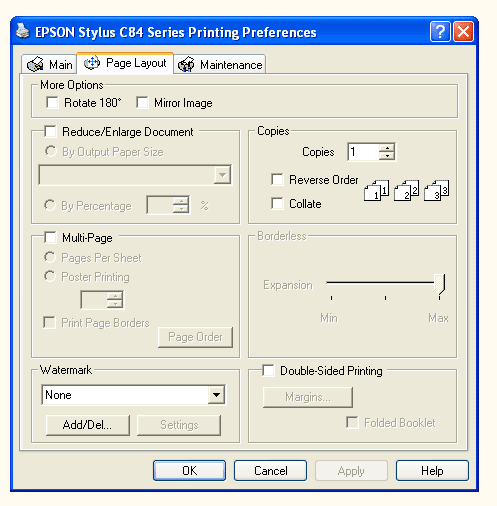
The second tab lets you configure page layout.

The third and final tab leads to various maintenance functions like head cleaning and alignment as well as the printer status monitor screen.
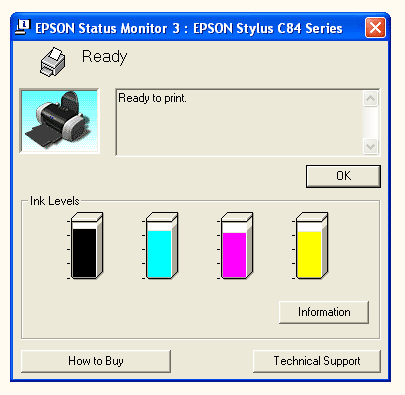
And here is the printer status monitor screen.

The printer driver pops up a plug for Epson paper, urging you to load Epson media for
even better results. Comically, this pops up even when the paper choice is already set to Epson paper.
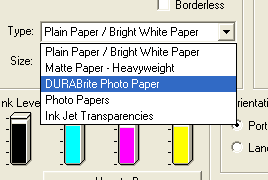
Only five pre-set paper types are offered by the driver and only two of those are specific Epson papers: Durabrite Glossy and Heavyweight Matte.
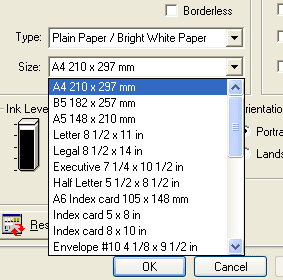
But there is no shortage of paper sizes to choose from.
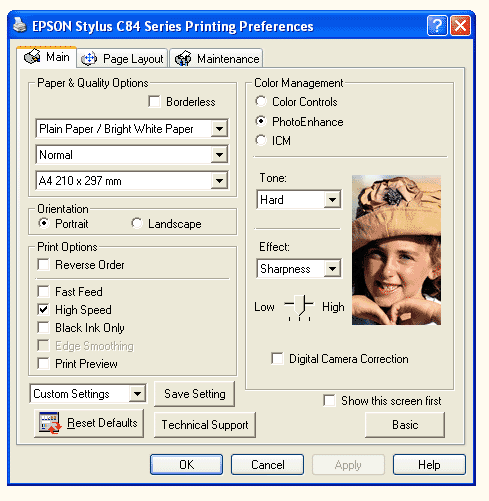
If required, the photoenhance option lets you tweak the image quality with easy to understand pictorial cues.
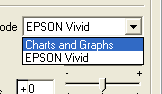
Besides Epson Vivid, the default mode, you can choose a colour mode specifically for printing charts and diagrams on plain paper. Colour management can also be switched off, which can be usefull when preparing printer profiles.

The other main bundled application is Epson's Photoquicker 3.40. This is a thumbnail preview and print ordering utility that includes some basic image editing facilities as well.

Here you can choose the media size for the image you want to print. You can also choose how many copies are required. These choices can be applied to several prints to form a batch process.
 Photo print quality & speed
Photo print quality & speed

The dpnow ink-jet photo printer test procedure has been revised. We now use test chart to examine colour rendition and tonal quality, as well as the ability of the printer to deal with acute angle high contrast edge detail.
We also put a set of digital camera sourced and higher resolution studio images through the printer.
Times for each print are also listed. Photos are printed on A4 paper, unless otherwise stated. 4:3 camera images are printed to 10x7.5 inches (25.4x19cm), which leaves a border on A4 media. We don't measure the preparation time before the printer starts a print job as this is directly related to the host PC. Each print is timed from the moment the page is moved from the input tray into position for printing and until the finished page is finally ejected. All photos are printed on Epson Durabrite glossy paper unless otherwise stated.

Here is a scan of a best photo quality setting C84 print of one of our high resolution scanned medium format film studio shots. The original 12MB JPEG file has a resolution of 4866x3885 (18.9 MP).

Here is a 2400ppi scan, sampled down to 600ppi, of the girl's right eye (left as viewed) covering about a 2.3cm width of the print. Compared with, say, HP's admittedly much more expensive
HP Photosmart 7960, which has the benefit of up to 8 inks, the deficiencies in the Epson C84 result are clear. The shadow areas are slightly luminous rather than solid dark and while dot grain is quite well subdued, there isn't much detail preserved and everything is a bit magenta. But viewed in isolation it's not a bad result for a printer with such a simple colour set.

Using the basic quality photo mode, there is more grain and some evidence of minute gaps in the printing that are faintly visible to the naked eye.

Zooming into the centre of the eye, this is four times the resolution, scanned at 2400ppi, from the best photo quality setting.

Here is the same area scanned at 2400ppi, but from the print produced using the basic photo quality setting. The grain is larger and less detail is preserved.

Once again, here is the full image, printed using best photo settings and the 7.5 inch high print took 346 seconds. Greys are slightly blue magenta and the print lacks the sparkle of a good dye-based glossy print.

In standard photo setting, the print took only 131 seconds to complete.

Here is the same scene, printed using best photo setting, but this time on plain copier paper. The reduced size for Web publication flatters the result, but the actual print, viewed naturally, is actually very good. Sharpness has held up well, as have colours, which are more neutral than the Durabrite glossy prints and there is only a slight degradation in contrast. A dye-based photo printer would be hard pressed to match this plain paper result.

This shows a monochrome version of the couple scene printed using best quality mode. There is a noticeable cast and this varied in tint according to the type of light illuminating it - a classic symptom of metamerism. The C84 is not a great mono printer. Bronzing, which reveals itself when viewing the surface of the print at an acute angle shows bronze-tinted highlights, is well controlled.

The flower and foliage print turned out well and in just 137 seconds using basic photo mode. The green of the foliage is slightly cold, but the yellow gradation in the centre of the flowers is smooth and uncompressed. The magenta tinted white areas of the petals is accurate too. At 10x7 inches, there is not much dot grain to be seen unless you squint closely.

The C84 does have a tendency towards overdoing the magenta and this 10x7.5 inch print shows this. Everything's just a little too pink.

Again, there is a pronounced blue-magenta cast, robbing greys and other mid-tones of their warmth or neutrality.

The colour traces at full density start of true, but the colour dithering gets confused along the way towards the white side. Magenta turns purplish, blue tursn reddish and magenta looks a little yellowish.

The C84 passed our acute angle sharp edge test, demonstrating minimal serration when printed using best quality mode...

...and it was much the same in basic photo quality mode too.
 Plain paper print quality & speed
Plain paper print quality & speed

Our plain paper black text printing quality and speed test uses a page containing four paragraphs of single-spaced 12 point Times New Roman text, totalling 43 lines, including a heading. Timings are taken from the time the first page of a three-sheet print run completes until the second is completed.

In draft plain paper text mode our test document shot through the printer at an amazing rate: one page every 5.5 seconds or 11 pages per minute. But all this haste had a steep price in terms of print quality. The above magnified characters would blend in well amongst a few zebra and to the naked eye the text is grey, not black as it should be.

At the more leisurely pace of one page every 12 seconds, or 5 pages per minute, when printed using the standard text mode, print quality is transformed. The magnified characters look a bit woolly, but to the naked eye the deep black of the pigment ink saves the day.
As demonstrated on the previous page, colour photos print remarkably well on plain paper, with good colour and sharpness, considering media.
 Running costs
Running costs

Typical cartridge selling prices (UK, pounds Sterling), including 17.5% VAT:
T0431 Black - £25.85
T0442 Cyan - £10.57
T0443 Magenta - £10.57
T0444 Yellow - £10.57
(prices from dabs.com 22nd January, 2004)
A complete replacement set of inks will set you back a not inconsiderable £57 or, while a Canon i865, for example, - which has five separate ink cartridges, will only set you back around £41.
We haven't yet run an exhaustive consumption test on the C84. We will update this page as soon as we get an opportunity to run our ink-depletion tests on a C84 printer. So we can't be sure, yet, if Epson C84 ink cartridges match rivals for value for money. However, as Epson employs single colour tanks, there will be minimal wastage, though the tanks are opaque so you can't actually see the ink levels. Epson's chipped cartridges log the print head cycles and lock out a cartridge after a set number of cycles, not when the ink is physically sensed as being close to depleted - a trick unique to Canon at present.
 Print longevity
Print longevity

It's all encouraging news on this page. The Epson C84 uses second-generation Durabrite pigment inks, not just the black ink, but the colour ink as well. Unlike the dye based inks used by most rivals and, it has to be said - in many other Epson photo printers, pigment inks are resistant to fading by ozone in the air, plus other gaseous pollutants as well as fading by UV light exposure, from sunlight, for example. Epson talks about lightfastness in terms of 80 years for Durabrite ink printed onto its Durabrite glossy paper.
It's advisable to use a good quality paper if you care about longevity as the un-printed white areas of a print can discolour independently when exposed to the same fading agents. Epson has developed a special glossy paper designed exclusively for use with Durabrite printers and Epson assures us that the same effort to deliver longevity has been applied to the development of the paper as the inks.
Longevity is not just about fading and discolouration. Epson has made much of the fact that its Durabrite ink is resistant to water damage. We can confirm that water splashed onto C84 printed plain paper or Durabrite glossy media does not easily make the ink smudge or run.
 Conclusions
Conclusions
 Conclusions and ratings
dpnow review ratings explained
Conclusions and ratings
dpnow review ratings explained
We know that you, the reader, will value certain aspects of a product more than some other individuals. This is why we instead of numbers or percentages, which can be interpreted very differently by different reviewers and readers, our rating system presents values on or above a median. It's a bit like ABC exam scores, where A or A+ is the best, C is the minimum pass and F is, well, failure.
Design

Although a subjective quality, it's doubtful the C84 would be short-listed for the top prize in a beauty contest. That's currently Canon territory, but the C84 isn't hard on the eye either. The combination of satin metallic grey plus shiny black and amber panels looks neat and functional. The shiny plastic does show up fingerprints and dust, though. Tall paper feed rest can't be retracted when not in use.
Features

The C84 is a no-frills printer. Unlike some of its fancier Epson siblings, you won't find roll paper support, a built in paper cutter, nor stand-alone printing capability. The Photo Edition version of the C84 does come supplied with a 6-in-1 memory card reader compatible with all the main memory card types, except xD cards, which require an adapter. Connection to a host PC or Mac is via a standard 12Mbits/sec US connection rather than the usefully faster 480Mbits/sec USB 2.0 Hi-Speed standard now supported by most new PCs. Incidentally, the C84 maintains a parallel printer port for compatibility with older PCs, though the Photo Edition memory card facility requires a USB connection.
But the C84 has one big feature and that's its Durabrite ink technology. This makes the C84 a formidable plain paper printer - even printing photos on plain paper surprisingly well, ensures excellent water resistance and long photo print life on suitable print media.
A good software bundle is provided by Epson. PhotoQuicker 3.4 is a user-friendly utility that lets you select a number of different images for printing, the number of prints from each image and the size of each image. It also has basic image editing capabilities. Beginners will love it.
Build quality

There is nothing heavyweight about the construction of the C84. It's a budget category printer and the build reflects this. Plastic parts are generally thin gauge and more flexible than you'd like. But the bits are screwed together well enough and we weren't concerned that the unit would fall apart.
In the past, low cost Epson printers have tended to offer less noise insulation than their more solidly built, pricier, siblings. In the case of the C84, happily I can report that noise proved not to be an issue. The C84 isn't a super-quiet printer but the noises it makes are reasonably muted with few sharp edges.
Ease of use

Setting up the C84 is certainly not difficult, but it is a lengthy process that involves printing four alignment sheets - five if you include an optional nozzle-check print. Automatic alignment calibration is now featured on an increasing number of HP and Lexmark models.
The C84 printer driver presents itself by default to you as in simplified form, using thumbnail images to help you choose the correct settings. But more advanced users can switch to advanced mode, providing detailed access to printer settings. All the printer maintenance functions are easiliy accessible and used.
Photo print quality

The photo print performance of the C84 can be told from two perspectives. Considering the C84 is a four-colour printer, without the luxury of additional lighter shade 'photo' colour inks, photo results are relatively excellent. Indeed, print quality is as good as I have seen from a 3 colours, plus black, ink-jet printer. Traditionally, pigment ink printers have not been able to match the colour gamuts exhibited by dye-based printers, leaving photo prints washed out and dull. Epson's work on its professional Ultrachrome pigment photo inks has clearly rubbed off on the C84's second-generation Durabrite inks. And the new Durabrite glossy paper is a neat final touch. Many people will not find the photo printing capability of the C84 wanting.
But the second perspective is from the view of a photo perfectionist. The harsh reality is that if you handed anyone two photo prints, one from the C84 and one from Epson's cheapest dye-based photo ink-jet printer and I'd lay odds that they would choose the dye-based print over the C84 print. Colour accuracy and range, black density and overall sparkle are all superior in a dye-based print, especially on glossy paper. Epson said the new Durabrite ink would lose less of the gloss on Durabrite media. Technically, they are right, though I'd argue the Durabrite glossy finish isn't very glossy in the first place, though bronzing, which is synonymous with pigment ink photo printing on glossy paper, is not a significant problem.
Monochrome printing was also a disappointment, with a pronounced colour cast on our test print.
If photo quality is your prime consideration, the C84 is not for you. However, if you need reasonable looking photos that won't fade or you need all-round performance on both plain paper and photo paper, the C84 will probably suffice.
Plain paper printing quality

The first attempt at plain paper printing we made was not that impressive - the C84's draft text mode may be fast, but it prints grey rather than black characters. There is only one other pre-set plain paper mode and although it slowed printing speed by half, this time print quality was very good, especially in terms of black density. Many ink-jet printers come with a pigment black ink specifically for printing text onto plain paper because the print is less fuzzy and density is preserved. Even the colour inks on the C84 work this way so colour printing on plain paper is impressive. We printed colour photos on plain paper and were very impressed by the result too. Epson claims plain paper printing is free of warping and 'cockling' effects exhibited by rival printers as less moisture is laid down. There is less warping, but the standard plain copier paper we used did warp a little and there was a small amount of print through in particularly dense areas. A better quality 'ink-jet' plain paper should fix these issues.
Printing speed

Photo printing speed demonstrated by the C84 is reasonably good. Our 10x7.5 inch test prints were completed in just over two minutes in the standard photo quality mode. Best quality mode more than doubled the printing time, but on balance the improvement in quality is worth it for all but the least demanding prints.
Plain paper text printing in draft mode is very fast, with the printer snatching each sheet from input stack and then thrusting them through to the output rest. Our test document went through in a tad over 5 seconds, an impressive rate of 11 pages per minute. Alas, draft mode quality is poor, with the text more grey than black. Standard text mode quality is much improved, with impressive black density, but this time each print takes 12 seconds, or only 5 pages per minute. That's an average performance.
Third party photo paper compatibility

There are few off-the shelf photo paper type options supported in the C84 printer driver. Epson's Durabrite glossy paper was specifically developed by Epson printers using Durabrite inks and you can also use Epson's excellent value Heavyweight Matt paper. Epson's staple Premium Glossy is not supported and nor would you want to use it as the Durabrite pigment ink would destroy the high gloss finish. Based on the printer's excellent performance on ordinary plain paper, I'd expect any uncoated paper or lightweight card will work well with the C84.
Print longevity

Epson has gone to some great practical lengths in order demonstrate to us the toughness of Durabrite inks and paper and so who are we to disagree? Nothing else in this price bracket competes under this category.
Value for money

Although the C84 has a budget specification, it's not sold at a super-cheap price. The unique qualities of its inks just about justify the price tag, but it's not in bargain territory.
More of a concern is the cost of the inks, though this is alleviated by the fact that each colour has its own replaceable cartridge.
Bottom line
For:
Photo print longevity
Ink resistance to water damage
Excellent plain paper printing
Prints dry quickly
Ease of use
Good quality software
Reasonably refined in operation
As good as any other 3 colour plus black ink-jet at printing photos
Parallel port ensures compatibility with older PCs
Reasonably good print speed
Against:
Photo quality, while not bad, still no match for 'true' photo printers
Durabrite glossy paper isn't very glossy
Limited features
Lightweight build quality
Lengthy set up routine - no auto head alignment
Chipped cartridges - Canon's ink out detection system is superior
Paper input rest can't be hidden easily when not in use
Question mark over running costs
Verdict
At the C84's sub-£100 price point there simply isn't anything else, apart from the cheaper (£69) and slower C64, that will print genuinely fade-resistant photos. In this respect the C84 and C64 are unique. If your sensitivity to ultimate print quality is not too taxing, the C84 has a strong case. Add to that its excellent plain paper printing capability and it's easy to see why many might be tempted by the C84.
However, the photo print quality compromise may be too much for photo enthusiasts. The C84 isn't a budget A4 format alternative to the Epson's exceptional Stylus 2100 A3 format pigment ink photo printer. For something akin to that, you'll have to look to the forthcoming Epson Stylus R800.
Check the latest price or purchase this item via

|

| 
|  |
| Click on the flag that best relates to your location |
| The EU flag links to Amazon Germany, currently the only European Amazon outlet that supplies electronic goods like cameras priced in Euros. |
| Each Amazon outlet can ship to most countries in the world. |
Send us your
comments on your experiences with the Epson Stylus C84 to share with other readers.
www.epson.co.uk
 Your comments...
Your comments...

This page is reserved for feedback from dpnow.com readers who have used the Epson Stylus C84 printer. We want to hear what you love and loath about your printer!
Click
here to share your experiences with other dpnow readers.





