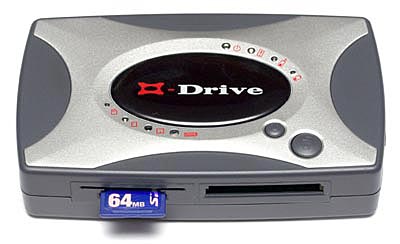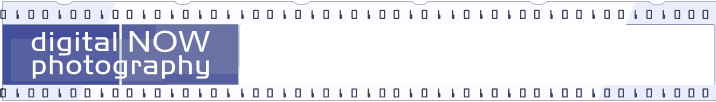Digital Photography Now Peripheral Reviews | |||||||||||||||||||||||||||||||||||||||||||
Vosonic X’s-drive portable hard disk card reader | |||||||||||||||||||||||||||||||||||||||||||
By Ian Burley | |||||||||||||||||||||||||||||||||||||||||||
Click here for specifications page. The Vosonic VP-2030 X’s-drive is a combined multi-format memory card reader and USB external portable hard disk drive, complete with integrated Lithium Ion rechargeable battery. This product reminds us of the interesting, if flawed, Image Tank (click here for review). Both are designed to do a similar job, namely: let you dump the contents of your camera’s memory card to the unit’s 2.5 inch hard disk drive for later transfer to a host PC using a USB connection.
Big improvementsWhile the X’s-drive might be outwardly similar to the old Image Tank design, even down to similar overall dimensions, there most comparisons end. In virtually every respect the X’s-drive is equal or superior to the Image Tank and it’s cheaper too.
accommodate all the main memory card platforms except for the new xD format.
For a start, the X’s-drive can accept Sony Memory Stick and SD/MMC cards in addition to the usual Compact Flash and SmartMedia cards. The X’s-drive also comes with an internal lithium ion rechargeable battery as standard. The Image Tank had to make do with an external battery that was an extra cost option. Product finish and build quality, plus the overall design, are a couple of leagues above the Image Tanks as well.
the external power/charging socket, USB port, protected by a rubber flap and a recessed reset switch. In useTo use the X’s-drive, simply insert the card you want to empty and press the larger of two buttons. This will create a new folder, into which the entire contents of the memory card will copied. The card won’t be erased - you do that yourself. Later, you can attach the unit to your host PC, or Mac, via the supplied USB cable. This has a mini-connector at the drive-end, so it’s non-standard, but the design will look familiar to some digital camera owners. Once attached, the drive automatically powers up. Assuming you have the correct drivers installed (pre Windows ME, XP or Mac OS 10.0.1) or standard external drive support in later OS versions is present, you should be presented with drag and drop file access to the contents of the drive. It’s also possible to copy direct from the memory card slots, even copy from one memory card to another, if you wish. Not all the slots can be populated with all types of card at the same time, because of space limits.
PerformanceThis was the main area that we feel could be improved on. Copying from memory cards to the X’s-drive only attained speeds in the range of 400-840K/second, depending on the card - even when some cards are clearly capable of read speeds up to three times as fast. Using the unit as a USB hard drive is also a leisurely affair as the USB 1.1 interface is only capable of a real world 1MB/sec transfer rate, making you wait over a quarter of an hour per GB transferred. A firewire/IEEE1394 or fast USB2.0 version of the X’s-drive would solve this niggle.
both Type I and II cards and IBM Microdrives. ConclusionIf speed is not a major concern, we can happily recommend the X’s-drive as a value for money, self-powered, versatile, card reader and external USB hard drive. Prices start at £99 + VAT if you want to fit your own hard drive, or £239 inc.VAT with a 20GB hard drive fitted. Power supply/charger and carry case are included. Buy your X’s-drive from Paperandinks Important note: early examples of the X’s-drive had a bug that could potentially corrupt image files copied from ‘fragmented’ memory cards. By ‘fragmented’, we mean disk file fragmentation. This is caused when a storage device, like a hard disk or a memory card, has files spread across the disk space in more than one chunk per file. This usually happens when there is no more space for a file to be stored in one chunk, so the filing system breaks it up and stores it in two or more chunks. Deleting some images on a memory disk and saving new ones without deleting all the old ones beforehand, or reformatting the card, gives rise to fragmentation. This is perfectly normal, but older X’s drives can corrupt files as a result. During our time testing the X’s-drive, which was an early unit, we did not notice any file corruption. But the danger is there. Luckily, there is a fix and if you think your drive may be at risk, contact your supplier for advice. You should be offered the choice of returning the drive for the fix to be applied, or, if both parties are willing, you can obtain the software fix to do it yourself. However, one further complication is that Windows 98 is required for the operation. This issue raises an interesting point with regard to testing of random access storage devices and we will be changing our test procedure to check for this problem in future.
| Important note for users of early X’s-drive models, click here | ||||||||||||||||||||||||||||||||||||||||||
| |||||||||||||||||||||||||||||||||||||||||||
| |||||||||||||||||||||||||||||||||||||||||||
| Feedback | Main news page | Features | Discussion forum | Newsletter | | |||||||||||||||||||||||||||||||||||||||||||
| |||||||||||||||||||||||||||||||||||||||||||
www.dp-now.com