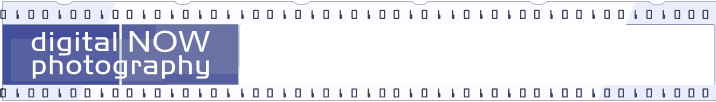Digital Photography Now Peripheral Reviews | |||
Image Tank | |||
By Ian Burley | |||
For a chance to WIN this product during July 2002, click here.UPDATE - 16th May, 2002 - one criticism we made of our review sample was its non-standard USB cable. This has since been modifed and the Image Tank is now compatible with a universally available standard USB cables.The Image Tank - the name couldnít be more apt; a hard disk based compact portable storage device for digital photographers. But just how good is it?The image tank described in pictures - click here
either Smartmedia and Compact Flash cards. Itís also compatible with other card types via CF adapters. One of the questions a digital photographer inevitably asks is Ė where do I store all my photos? If you expect to take a very large number of photos and you want to travel light, your only choices are a large supply of memory cards or a device to empty your memory cards into as required. The Image Tank is one such device. Jump to: Available with or without a hard disk installedInside the Image Tank is a 2.5 inch hard disk drive, similar to that you will find in most laptop computers. Our review model was fitted with a 20GB drive, but a selection of different sizes can be specified and, indeed, the Image Tank is available without a drive fitted should you have your own to install yourself. Simplicity is keySimplicity is very evident with the Image Tank design. Compared to some rival products, there is no need for a PCMCIA memory card adapter. Instead, you can plug your Compact Flash or SmartMedia card straight into the unit. Both CF Types I and II, including IBM Microdrives, can be used with the Image Tank and SmartMedia cards up to the present maximum capacity of 128MB are supported. We did find a Type II CF card was a tight fit and there is no push button or lever to assist in the removal of the card. Once the card is inserted, all you need to do is switch the unit on and press the relevant copy button (CF or SM). The Image Tank will then copy the entire contents of the card into a sequentially numbered folder. The original contents of the memory card are not deleted after the operation is complete. The Image Tank is just an image file receptacle; it does not have a video connection for viewing images like the NixVue Digital Album. Power requirementsAt this point itís worth talking about the power requirements for the Image Tank. The unit does not accommodate a built in battery pack. Unless you buy the optional external battery option, you must power the Image Tank from another suitable external source. We were supplied with both a cigarette lighter adapter and a mains adapter. These connect to the 7.2V socket on the unit via a coiled cable. Power supply can be used with some cameras tooCardmedia Memory Solutions, who supplier our review unit, make a point that the Image Tankís external power requirement and connector type is compatible with a wide range of digital cameras. Optional rechargeable battery is externalThe optional rechargeable battery pack is called a Hipower 2000 Power Bank and is a 2000mAH capacity Lithium Ion type, with a single LED to indicate that charging is in progress. Its single connector serves as both the input for charging current and output for powering the Image Tank or a compatible camera. USB connectionTo gain access to your stored image files, you need to connect the Image Tank to a host computer via a supplied USB cable. While this cable is standard USB at the computer end, itís a proprietary and relatively bulky mini-SCSI style connector at the Image Tank end. If you are unlucky enough to lose this cable, you may have some difficulty in obtaining a replacement, especially if you are travelling. (Since modified to a standard cable since this review). Use as an external PC hard diskWhile the Image Tank is connected to the host computer, you can use it as a general purpose external hard disk drive. However, in this mode, the Image Tankís card slots are inoperative. You canít use the Image Tank as a direct PC memory card reader. PerformanceA 121MB camera folder containing 47 images was copied to the Image Tank in 228 seconds. Thatís barely half a megabyte a second. When you consider that the card is capable of delivering this folder in under 60 seconds (2.2MB per second) in ideal conditions, the actual copy time is considerably slower. The same folder was copied from the Image Tank to the host PC in 144 seconds, which is about normal for a USB1.1 connected data transfer of 840K per second. Long file namesAlthough not specifically a problem when dealing with digital camera image files, which are almost universally named using the standard convention of 8.3 characters, If files are stored using long file names on a card, they will be truncated to 8 plus 3 characters when copied to the Image Tank. However, if you use the Image Tank as a USB connected external drive, long file names are preserved. PricesCardmedia prices (www.card-media.co.uk) at the time of writing are:
ConclusionDoes the Image Tank fulfil its core functions? Yes. Could it be better? We think definitely. The lengthy card copying time is a disappointment, though perhaps not a fatal flaw. It is frustrating that the Image Tank canít be used as a card reader when connected to a host computer. The lack of an integrated rechargeable battery does make things less than neat, with a preponderance of cables and accessories. Itís also a shame that the USB cable is non standard (modified to a standard cable since this review). On the other hand, the Image Tank does work as it was designed to and Cardmedia have a number of testimonials on its site to that effect. It seems that Image Tanks have been brought to and used in all corners of the globe and performed reliably too. The Image Tank is undeniably attractive because of its pricing, especially if you choose to fit your own hard drive. Good points:
Bad points:
So can we recommend the Image Tank? We would have to advise that you look at alternative solutions before making your final decision. We have yet to test products like the NixVue Digital Album and Minds@Work Digital Wallet and Mindstor. We hope to review these soon. The image tank described in pictures - click here | |||
[Back to top of the page] | |||
| |||
| Feedback | Main news page | Discussion forum | Newsletter | Home | | |||
|
www.dp-now.com