Apple Aperture 3 benefits from over 200 changes
Major upgrade of the Apple Digital Asset Management, Photo Editing and Publishing application

Camera metadata information
Derek Wright is an Apple Mac convert and has been using Apple's Aperture non-destructive image processing workflow tool for some time. DPNow sent Derek to a seminar at Apple UK with the aim of bringing him up to date with the many changes incorporated in version 3 of Aperture, and the subsequent release of version 3.01. As Derek explains, Aperture 3 is not a routine upgrade, but a major development that has made many users of the rival Adobe Photoshop LIghtroom package sit up and take notice. Aperture and Lightroom have very similar core attrivutes; being able to make changes to images without altering the originals (non-destructive) and being able to apply edits to as few or as many other images, thus greatly speeding up image processing workflow. Derek explains how version 3 of Aperture has been improved:
Aperture is known as a RAW conversion and workflow-streamlining tool, but it's actually an application that depends on digital camera raw processing routines built in to the Mac OS and which drive the bundled applications iPhoto and Preview. Version 3 of Mac OS RAW image support was launched prior to Aperture 3.
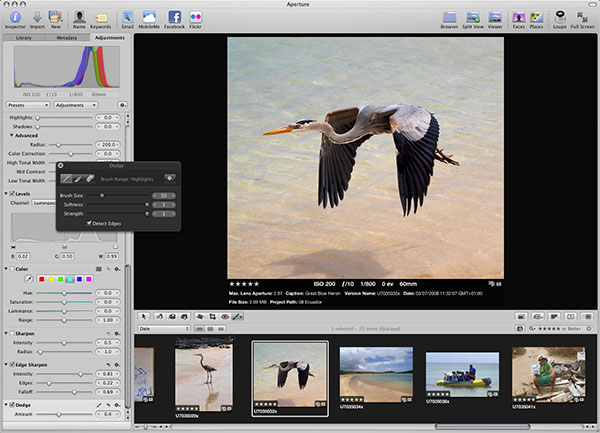
Applying the dodging brush (click to enlarge)
Aperture was first released in 2005 and has undergone two significant revisions prior to Aperture 3 being released. The new version continues and enhances the non destructive editing process adding pressure sensitive tablet support for most adjustments such as Skin smoothing, Burn in, Dodge, Polarize (Multiply), Tint, Contrast, Saturation, Definition, Vibrancy, Blur, Sharpen, Halo Reduction and Noise Reduction.
A curves control has been added to the list of edit controls giving full control over tones, highlights, shadows and colour and enabling the user to extract more information from the RAW file. As with all the other edit tools the changes are non destructive and can be undone or amended at will. All editing of the image can be done in full screen with the adjustment controls being minimised so as to maximise the view of the image.
Additional enhancement to the import process of images (both RAW and or JPEG) into Aperture enables the user to document and provide first pass auto levels enhancement to each image. As each change is non-destructive the user can continue to edit the images to suit their needs without loss of quality.

Active focus point indication (click to enlarge)
Aperture can now display a representation of the LCD info screen showing the various camera settings and displays the focus points that were used when the picture was taken.
Aperture has been expanded to store and control video files – they can be trimmed and included in slideshows along with still images, so exploiting the new multi function cameras that are now available
Aperture can now import and manage PDF document files – a useful way of storing details of a project or trip along with the still and video files.
Tether support, controlling the camera via a cable and shooting by using your connected computer, is only for selected Canon and Nikon models - sadly
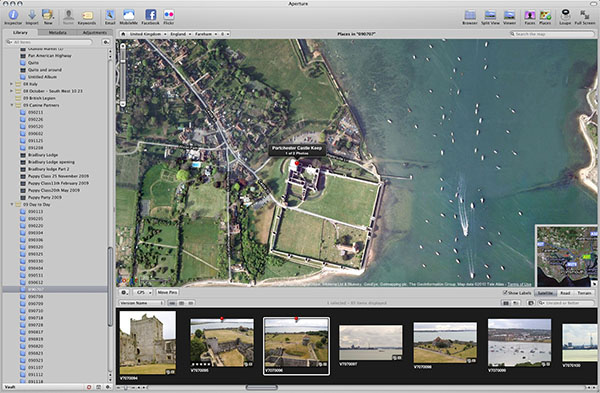
Identifying the location of an image using geo-tagging (click to enlarge)
The Faces (face recognition) and Places (GPS tracking) features that debuted in iPhoto 9 have been added to Aperture providing both amateurs and pros the opportunity to track and control their work and subjects and also exploit the additional resource for either personal or professional ends.
Publishing the managed media
New publishing features in Aperture 3 include export to Flickr, Facebook, as well as MobileMe (Apple’s own subscription online services facility) and one’s own web storage.

Web page gallery creation (click to enlarge)
The Album layout and printing feature has been expanded to enable photo albums to be printed by different speciality vendors. Apple are planning to expand the range of vendors which will be added to the product by plug-ins available from the Apple Aperture web site. The Album designs can incorporate annotated maps illustrating where the photographs were taken.
The slideshow function has been rewritten allowing video, stills and sound to be incorporated into a show that can be displayed live from Aperture or written to DVD or to the Apple TV device for display.
To see the full range of enhancements to Aperture refer to the description of all the enhancements.
http://www.apple.com/aperture/whats-new.html
RAW Support
The introduction of version of 3 of the Digital Camera Raw program along with Aperture 3 introduced support for additional cameras and within a week a further update (version 3.01) was made available that supported more cameras including the Olympus E-P1 and the Olympus E-P2.
Apple has been criticised for slow support of new cameras – specifically cameras that had built in lens geometry correction. This was not possible in the previous version of the Digital Camera Raw program, with the new version Apple should be able to accelerate their support for new cameras.
Details of cameras currently supported are listed at:
http://www.apple.com/aperture/specs/raw.html
I expect and hope that this list will be aggressively updated.
Conclusion
Aperture has many features, the new user can choose to start using a small subset of the features and then expand their use to more of the features.
I started using Aperture as the single step RAW processing activity is very quick and transparent – essentially one is always working with the RAW file in a non-destructive manner. Transferring to Photoshop requires the creation of an additional image file which is then controlled by Aperture.
With Aperture the RAW file is always the starting point for any activity, editing an image, create a print file, produce a web gallery.
Different interpretations or versions of the image can be maintained and worked on, each version is visible on the screen but is generated from the RAW file by applying the digital controls to create the image. The digital control data being very small so saving not only disk space but also back up time as well as delaying the need to upgrade to an even larger disk drive.
I have been using Aperture 2.x for about 18 months and the arrival of version 3 has delivered some very welcome and productive new features;
- The application of automatic levels on import
- Brush control especially burn and in and dodge
- Curves control
- Video support for the time when I get an E-Px
Many users of Aperture and Photoshop have commented that using Aperture reduces the use of Photoshop to about a tenth of the time. With Aperture 3 the requirement to export a file to Photoshop has been reduced significantly, thanks to the brush based tools and Curves support in Aperture 3.
I expect that many users will be needing to use Photoshop for only text, warping, perspective and use of layers for combining two or more images.
For further information refer to the Apple web site:
http://www.apple.com/aperture/
The user manuals and reference cards are at:
http://www.apple.com/support/aperture/
Details of the Photo Album printers:
http://www.apple.com/aperture/resources/third-party-books.html
UK Price is £169 for the full version and £79 for the upgrade version. The upgrade version requires a commercial version of Aperture 1.0 or higher or an academic version of Aperture 2.0 or higher.
Some comments on Installing and Loading the Aperture Library
After installing Aperture 3 from either the download or the DVD run a Software Update to ensure that you have the latest version of the product.
Take a back up of the libraries used by earlier versions of Aperture prior to conversion.
Ensure that you have sufficient drive space to allow for the temporary doubling of the space required for the Aperture Library.
Allow plenty of time, and ensure that the optional process are disabled eg faces and reprocessing to add support to the new editing tools. Existing images can be reprocessed very quickly to enable the new features to be used.
Reader feedback:
Discuss this story:




